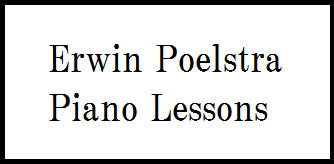Online Piano Lessons
You can study piano through Skype at home! If you have a computer with a good, fast connection, and camera, microphone or headset (also separate speakers are recommended) for Skype, all preparations are done!
We give a first try out lesson for 20 minutes for free.
[How to have online lessons]
Step 1. Download and install Skype for free.
Step 2. Set up a camera and microphone (or headset with microphone) around your piano. Make sure that your upper body and hands will be captured by the camera.
Step 3. Apply to lessons using a mail address or fill in the contact form. Let us know your name and Skypename, the pieces that you want to study, and lesson time, lesson date and prefered time of the day. If you want to apply for a free try out lesson, let us know.
We will answer as soon as possible.
Step 4. As soon as the lesson date is decided, please pay lesson money on paypal or our Japanese bank account. ※We will ask you to pay at least 3 days before the lesson. We don't give a refund, but if you have to cancel the lesson for some reason, let us know within 24 hours before the lesson, then we can always change the lesson date.
Step 5. Let's start the lesson on a decided day and time!